Greetings!

If you are on Hive! But you don't know about Actifit. Learn more about Actifit here, What is Actifit? A few days ago I wrote a whole post on the introduction of Actifit. Whereas after that I started describing its various features and this is the second part of it.
If you haven't read the first part, go read Part 1 here, Prat 2 Here, Part 3 Here, Part 4 here & Part 5 here, I will be pleased if you help me spread the word to newbies.
اسلام علیکم!
اگر آپ Hive پر ہیں! لیکن آپ Actifit کے بارے میں نہیں جانتے۔ ایکٹیفٹ کے بارے میں یہاں مزید جانیں، ایکٹیفٹ کیا ہے؟ کچھ دن پہلے میں نے تعارف پر ایک پوری پوسٹ لکھی تھی۔ Actifit کے. جبکہ اس کے بعد میں نے اس کی مختلف خصوصیات کو بیان کرنا شروع کیا اور یہ اس کا تیسرا حصہ ہے۔
اگر آپ نے پہلا حصہ نہیں پڑھا ہے تو حصہ 1 یہاں پڑھیں، حصہ 2 یہاں، حصہ 3 یہاں، حصہ 4 یہاں اور حصہ 5 یہاں، مجھے خوشی ہوگی اگر آپ نئے لوگوں تک یہ بات پھیلانے میں میری مدد کریں۔
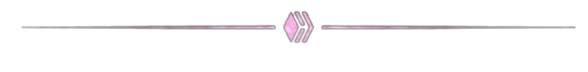
Let's Head towards main Topic.
چلیں اصل عنوان کی طرف چلتے ہیں۔
Website Page
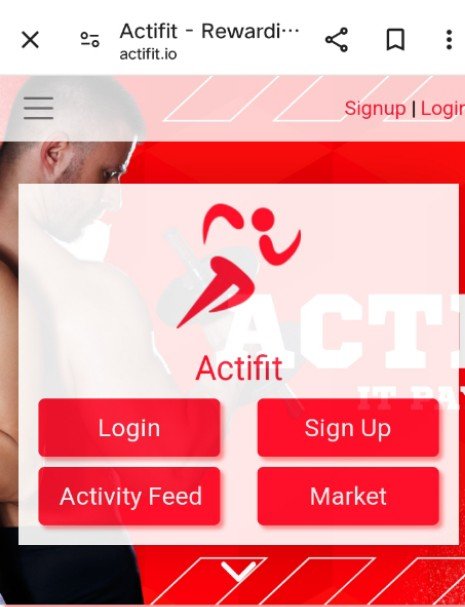
When You'll go for Actifit Website you will see this type of interface which is visible in upper Screenshot.
These are the buttons are there,
Sign-up
To Create new Account.Log-in
For logging in to your old account.Activity Feed
To see Actifit Reports.Market
To Buy any type of Physical Gadgets with Afit or Hive tokens.
جب آپ Actifit ویب سائٹ پر جائیں گے تو آپ کو اس قسم کا انٹرفیس نظر آئے گا جو اوپری اسکرین شاٹ میں نظر آتا ہے۔ یہ بٹن موجود ہیں،
سائن اپ کریں۔
نیا اکاؤنٹ بنانے کے لیے۔
لاگ ان کریں۔
اپنے پرانے اکاؤنٹ میں لاگ ان کرنے کے لیے۔
سرگرمی فیڈ
ایکٹیفٹ رپورٹس دیکھنے کے لیے۔
مارکیٹ
ایفٹ (AFIT) یا Hive ٹوکن کے ساتھ کسی بھی قسم کے فزیکل گیجٹ خریدنے کے لیے۔
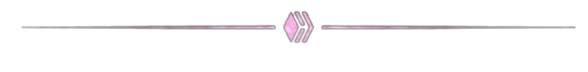
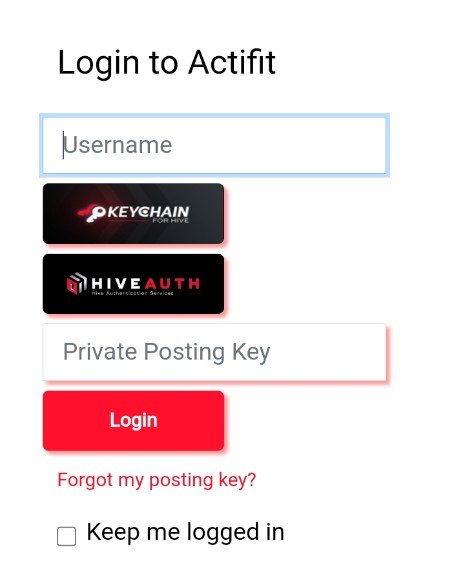
If you already have an Account on Hive, PeakD, Ecency or on any other DApp of Hive you can log-in to Actifit with using these following things
Username and Private Posting key
By using KeyChain on Hive
By using HiveAuth
اگر آپ کے پاس پہلے سے ہی Hive، PeakD، Ecency یا Hive کے کسی دوسرے DApp پر اکاؤنٹ ہے تو آپ مندرجہ ذیل چیزوں کو استعمال کرکے ایکٹیفٹ میں لاگ ان کر سکتے ہیں۔
صارف نام اور پرائیوٹ پوسٹنگ کلید (KEY)
ہائیو (Hive) پر KeyChain استعمال کرتے ہوئے
یا پھر HiveAuth استعمال کرکے
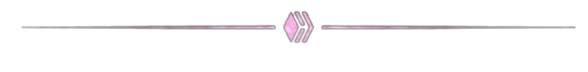
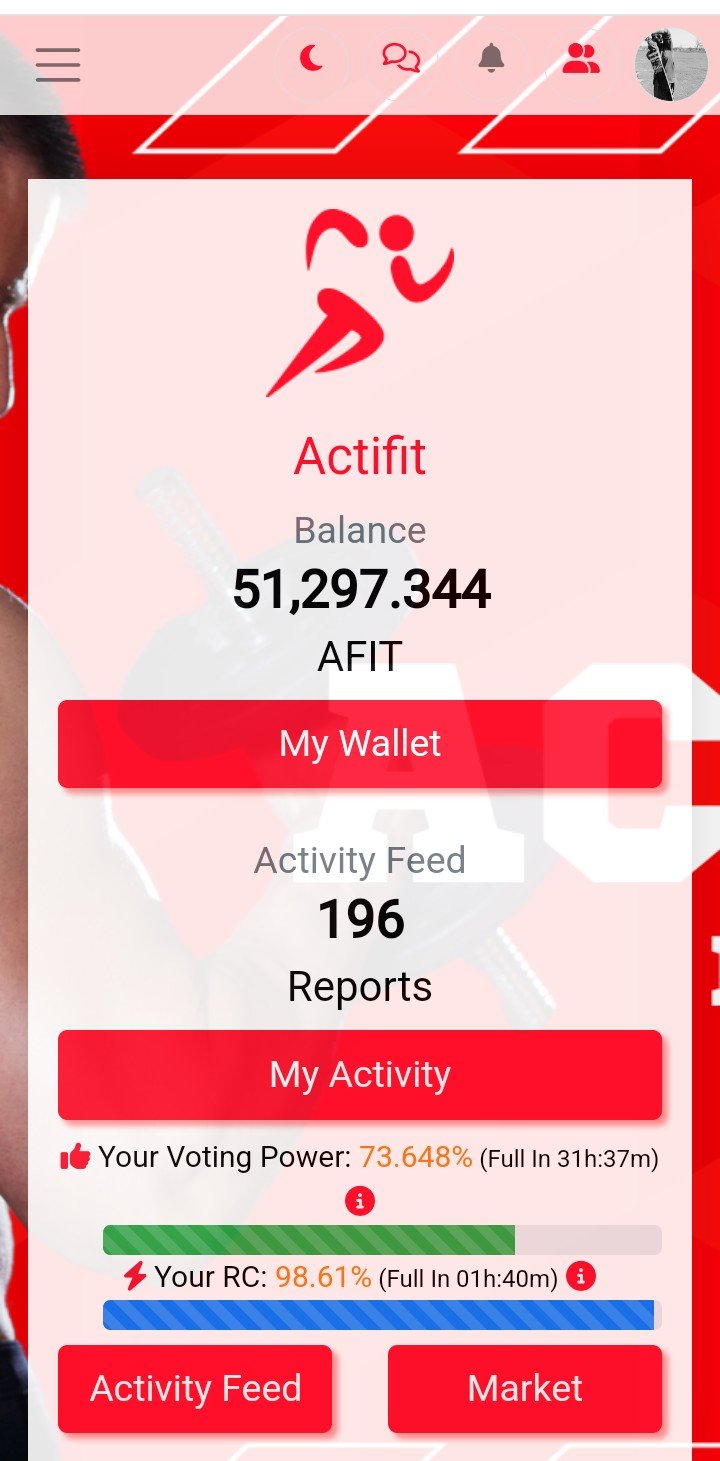
Main Page after log-in.
When you'll get into your Actifit Account you'll see this type of page where you can see some buttons at top and at mid of the page.
My Wallet
Your Voting Power and RC
Activity Feed
Market
لاگ ان کے بعد مرکزی صفحہ۔
جب آپ اپنے Actifit اکاؤنٹ میں داخل ہوں گے تو آپ کو اس قسم کا صفحہ نظر آئے گا جہاں آپ صفحہ کے اوپر اور درمیان میں کچھ بٹن دیکھ سکتے ہیں۔
میرا والٹ
آپ کی ووٹنگ کی طاقت اور RC
سرگرمی فیڈ
مارکیٹ
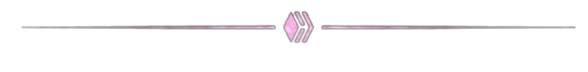

Upper Buttons on Main page of Actifit Website.
- Three lines at your Left sided upper corner
- Adjust your theme (Dark or Light)
- Chit Chat Button
- Notifications Button
- Friends List
- Profile Button
ایکٹیفٹ ویبسائٹ کے مین پیج پر اوپری بٹن جو کچھ اسطرح کے نظر آئیں گے۔
- آپ کے بائیں طرف والے اوپری کونے میں تین لائنیں
- اپنے تھیم کو ایڈجسٹ کریں (گہرا یا ہلکا)
- چٹ چیٹ بٹن
- اطلاعات کا بٹن
- دوستوں کی فہرست
- پروفائل بٹن
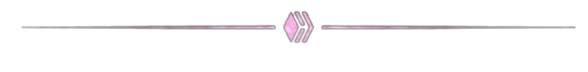
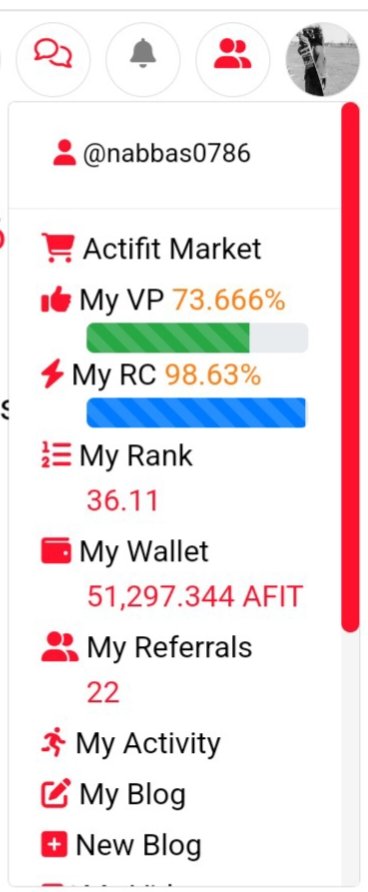
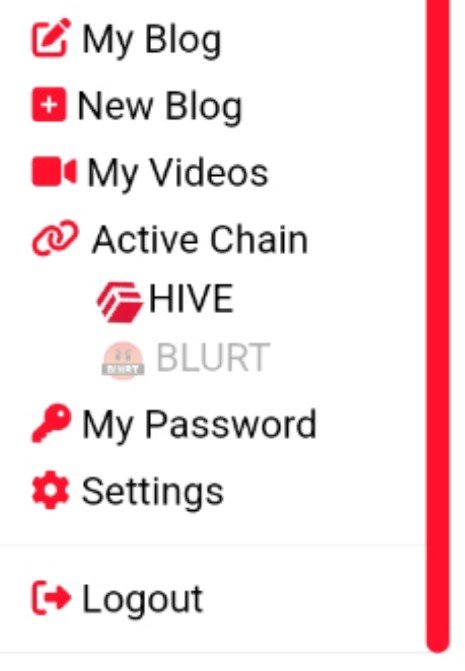
Buttons Under Your Profile Button
You can see all of above mentioned buttons while going through your profile button which you can see in upper screenshots.
Everything you need you'll find there even Log-Out, Settings and all other buttons.
آپ کے پروفائل بٹن کے نیچے بٹن
آپ اپنے پروفائل بٹن سے گزرتے ہوئے مذکورہ بالا تمام بٹن دیکھ سکتے ہیں جسے آپ اوپری اسکرین شاٹس میں دیکھ سکتے ہیں۔
آپ کو ہر وہ چیز مل جائے گی جس کی آپ کو ضرورت ہے یہاں تک کہ لاگ آؤٹ، سیٹنگز اور دیگر تمام بٹن بھی۔
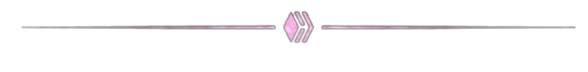
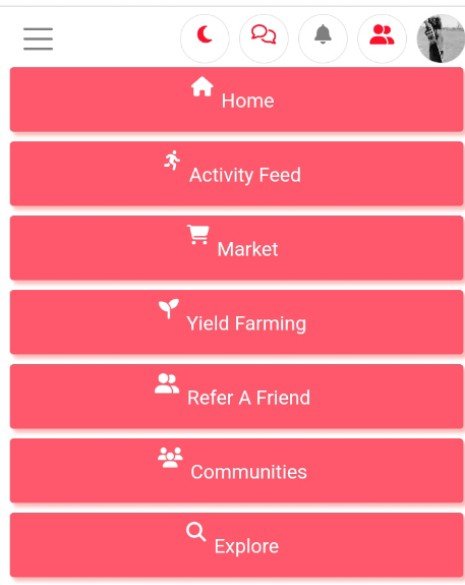
All of these buttons can be found by going to three lines on your Left Upper Corner.
یہ تمام بٹن آپ کے بائیں اوپری کونے کی تین لائنوں پر جا کر تلاش کیے جا سکتے ہیں۔
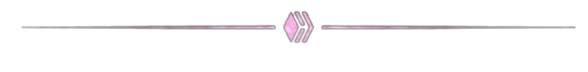
In the main page of Actift Website you will find all these buttons or features that I have described in this part of Learn About Actifit.
According to me I have explained all the features well if you feel that I have missed any part then you can tell me in the comment section and I will write about it too.
ایکٹیف (Actifit) ویب سائٹ کے مین پیج پر آپ کو یہ تمام بٹن یا فیچر ملیں گے جو میں نے Learn About Actifit کے اس حصے میں بیان کیے ہیں۔
میرے مطابق میں نے تمام فیچرز کو اچھی طرح سمجھایا ہے اگر آپ کو لگتا ہے کہ میں نے کوئی حصہ چھوڑا ہے تو آپ مجھے کمنٹ سیکشن میں بتا سکتے ہیں میں اس کے بارے میں بھی لکھوں گا۔
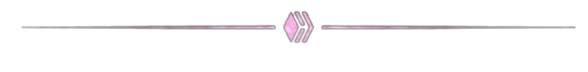
New on Hive?
If you're new on Hive and want to know about the features of Ecency, click on the button below
اگر آپ Hive پر نئے ہیں اور Ecency کے فیچرز کے بارے میں جاننا چاہتے ہیں، نیچے دئیے گئے بٹن پر کلک کریں۔
Learn About Ecency
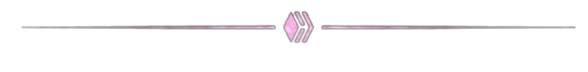
NOTE
English isn't my First even Second Language, sometimes I use Google Translator.
انگلش میری پہلی نا ہی دوسری زبان ہے، کبھی کبھار میں گوگل ٹرانسلیٹر کا استعمال کرتا ہوں۔
All words and photos are mine, apart from those which have Source link.
تمام الفاظ اور تصاویر میری ہیں، ان کے علاوہ جن کے سورس کا لنک ہے۔
Don't hesitate to give an Upvote and leave your comment under the post, it'll encourage me.
پوسٹ پر اَپ ووٹ اور اپنا کمنٹ کرنے میں نہ ہچکچائیں ، یہ مجھے حوصلہ دے گا۔
Thank you very much for reading and spending your Time.
پڑھنے اور اپنا وقت گزارنے کے لیے آپ کا بہت شکریہ۔
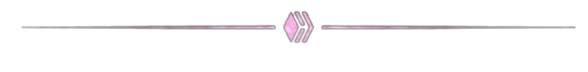
About Author
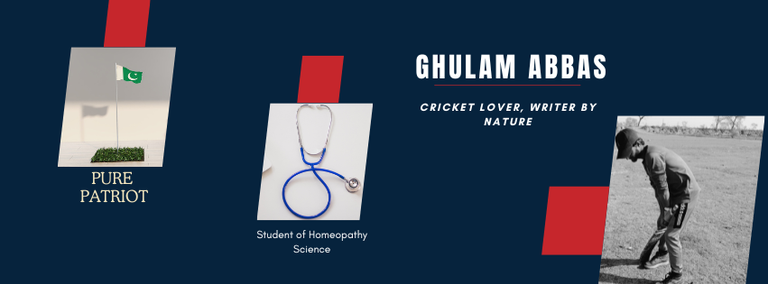
Image Created With Canva