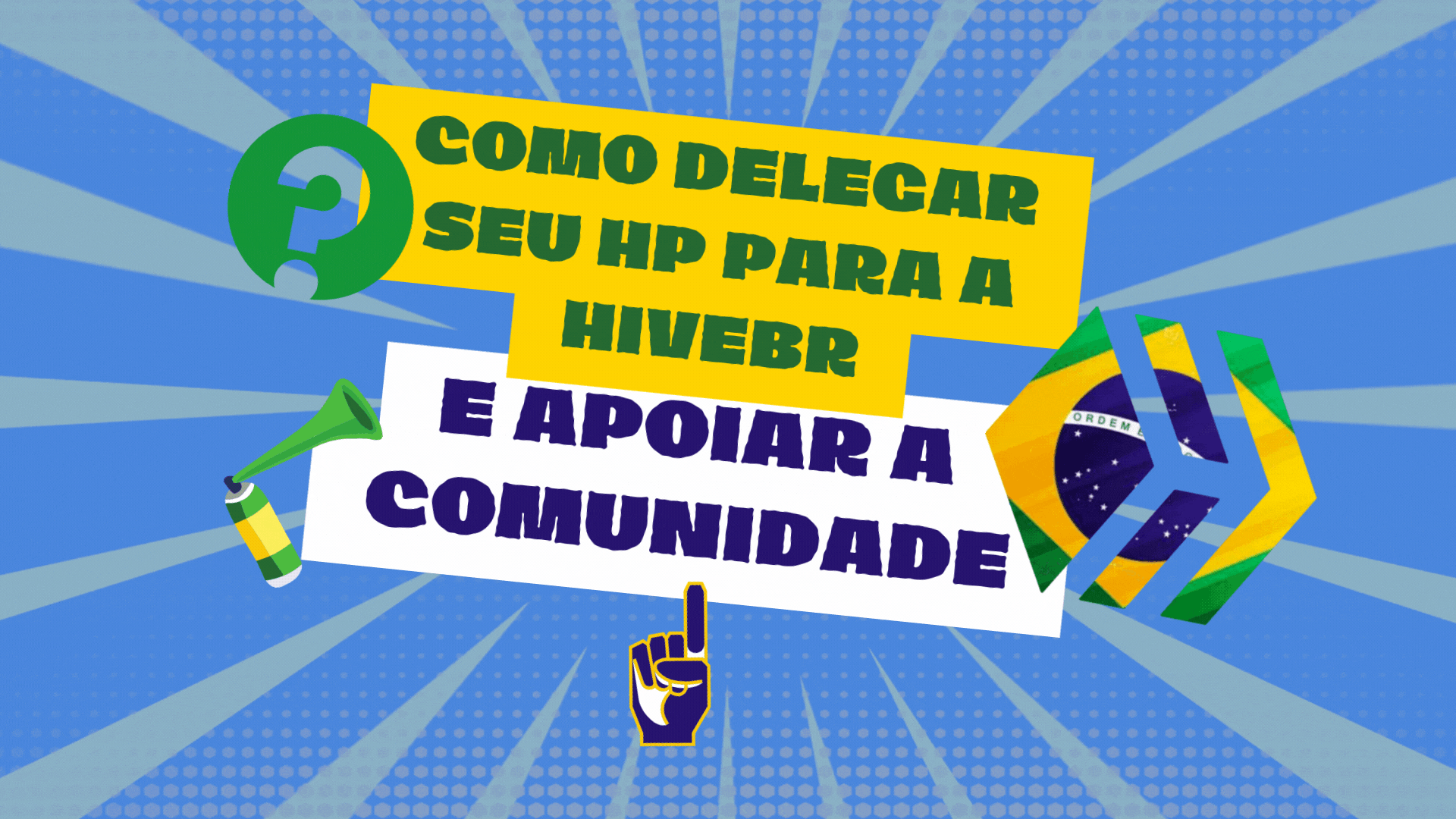
[PT]
Bem-vindos a mais um tutorial para aprender mais uma forma de apoiar a nossa comunidade HiveBR: Delegando Hive Power, o famoso HP!
Nesse post, nós vamos te ensinar o jeito mais prático e rápido para fazer isso. Lembrando que somos uma comunidade e a melhor forma de crescer por aqui, é sendo unido e apoiando uns aos outros.
O QUE É HIVE POWER E COMO DELEGAR
Hive Power, também conhecido como HP é o poder de voto que cada usuário possui na Hive. Por exemplo, cada 1 HP representa 1 Hive em stake. Apenas por manter esse Hive Power em stake, o usuário recebe uma taxa de juros de cerca 2,96% ao ano.
Toda vez que votamos em posts ou comentários, recebemos uma parcela de Hive em HP e é justamente por isso que, quanto maior o HP, maior a recompensa! As recompensas da curadoria retornam em 50% do valor total do voto ao curador.
A HiveBR incentiva o crescimento dos usuários da Hive falantes da língua portuguesa e, óbvio, os brasileiros. Com um poder de voto maior, os posts feitos por membros da comunidade recebem recompensas melhores. Uma ótima forma de aumentar o HP da comunidade é com a delegação de HP dos usuários, que estarão contribuindo para que todos tenham melhores recompensas quando forem votados também.
Ou seja, delegando HP para o perfil @hive-br.voter, você estará aumentando os valores recebidos quando receber votos da comunidade brasileira também nos próprios posts!
E para delegar, é muito, muito simples!
Usando a Ecency:
1 - Se você usa o front-end da Ecency, basta clicar no ícone com a sua foto no canto superior direito e, logo depois, em 'Wallet'.
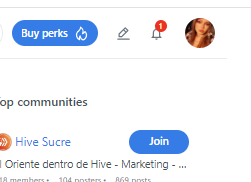
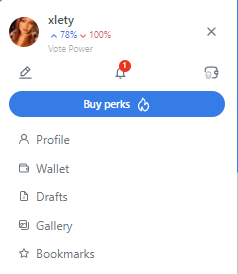
2 - Logo depois, na janela que se abrirá, basta clicar na setinha ao lado do valor que você possui em Hive Power. Vai aparecer a opção 'Delegate'.
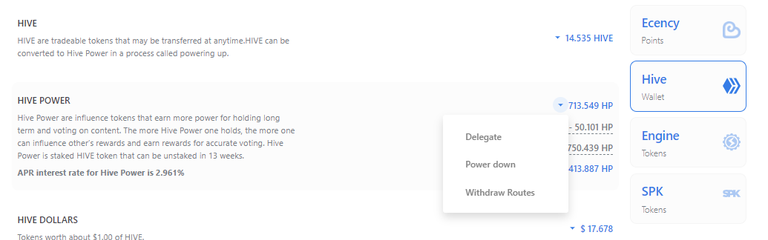
3 - Uma nova janela se abrirá e basta preencher os campos. A opção 'From' é o seu próprio nome de usuário. Em 'To', deve colocar para quem vai o HP - no nosso caso, hive.br-voter - e, logo depois, em 'Amount' o valor que você deseja delegar. Em seguida, só clicar em 'Next' e, na próxima etapa, confirmar a ação, selecionando 'Confirm'.
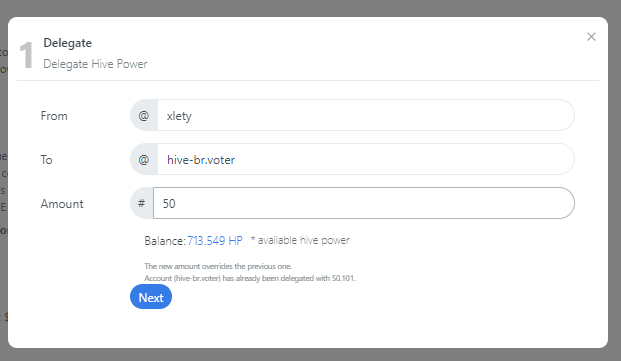
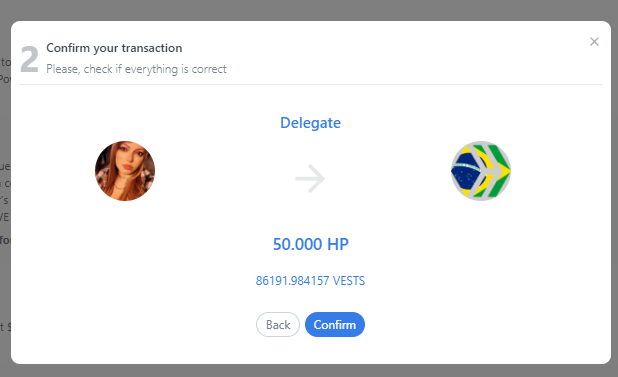
4 - O próximo passo é só autorizar a transação com a Keychain e pronto! Agora você também delega HP para a nossa comunidade!
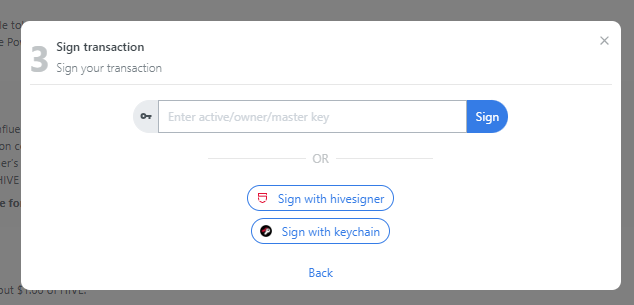
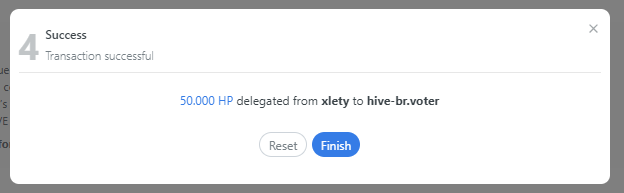
Usando o PeakD:
1 - Se você usa o front-end do PeakD, o processo é bastante semelhante à Ecency. Bbasta clicar no ícone com a sua foto no canto superior direito e, logo depois, em 'Wallet'.
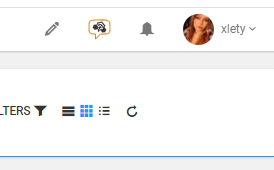
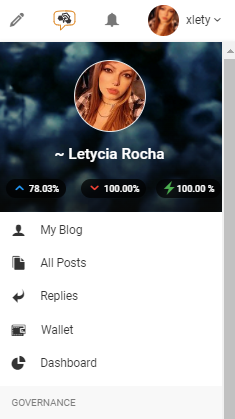
2 - Logo depois, na janela que se abrirá, basta clicar em 'Delegate', na opção de 'Staked Hive Tokens - Hive Power (HP)'.
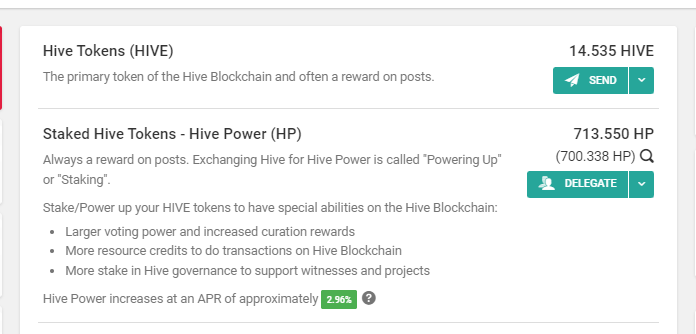
3 - Na próxima janela, em 'Delegatee', basta preencher com hive.br-voter e, em 'Hive Power Amount', colocar o valor que deseja delegar. Feito isso, basta clicar em 'Continue' e autorizar a operação com a sua Keychain. Pronto! Agora você está delegando HP para a nossa comunidade! Pronto! Agora você está delegando HP para a nossa comunidade!
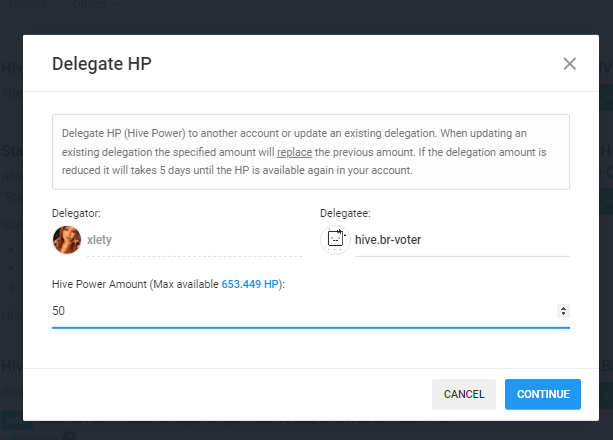
Lembre-se que qualquer quantia é muito importante, por menor que seja! Não se sinta envergonhado por delegar 'pouco' HP. Afinal, somos uma COMUNIDADE e, o pouco sozinho, quando em conjunto, se torna muito!
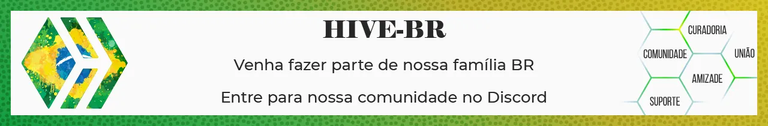
Capa: criada com Canva.
Welcome to another tutorial to learn another way to support our HiveBR community: Delegating Hive Power, the famous HP!
In this post, we will teach you the most practical and fastest way to do this. Remember that we are a community, and the best way to grow here is by being united and supporting each other.
WHAT IS HIVE POWER AND HOW TO DELEGATE
Hive Power, also known as HP is the voting power that each user has in Hive. For example, each 1 HP represents 1 staked Hive. Just by keeping this Hive Power staked, the user receives an interest rate of around 2.96% per year.
Every time we vote on posts or comments, we receive a portion of Hive in HP, and that's why the higher the HP, the higher the reward! Curation rewards return 50% of the total vote value to the curator.
HiveBR encourages the growth of Portuguese-speaking Hive users and, of course, Brazilians. With greater voting power, posts made by community members receive better rewards. A great way to increase the community's HP is through user HP delegation, which contributes to everyone receiving better rewards when they are voted on as well.
In other words, by delegating HP to the @hive-br.voter profile, you will be increasing the amounts received when you receive votes from the Brazilian community on your own posts!
And to delegate, it is very, very simple!
Using Ecency:
1 - If you use the Ecency front-end, just click on the icon with your photo in the upper right corner and then click on 'Wallet'.
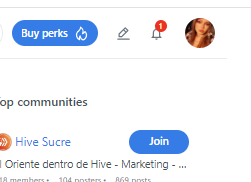
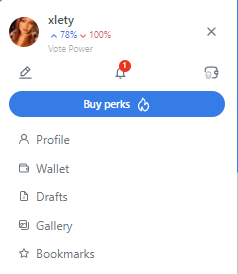
2 - Then, in the window that opens, just click on the arrow next to the amount you have in Hive Power. The 'Delegate' option will appear.
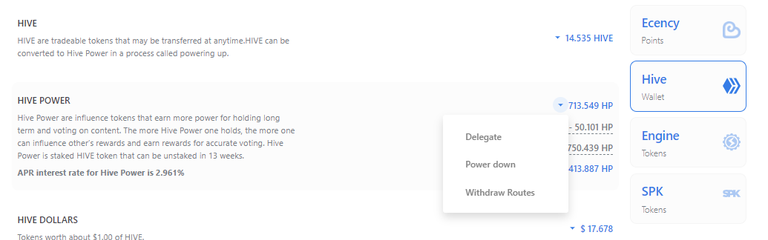
3 - A new window will open, and just fill in the fields. The 'From' option is your own username. In 'To', you should put who the HP is going to - in our case, hive.br-voter - and then, in 'Amount', the amount you want to delegate. Then, just click on 'Next' and, in the next step, confirm the action by selecting 'Confirm'.
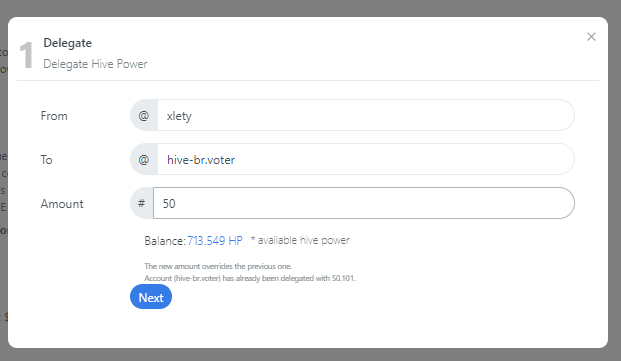
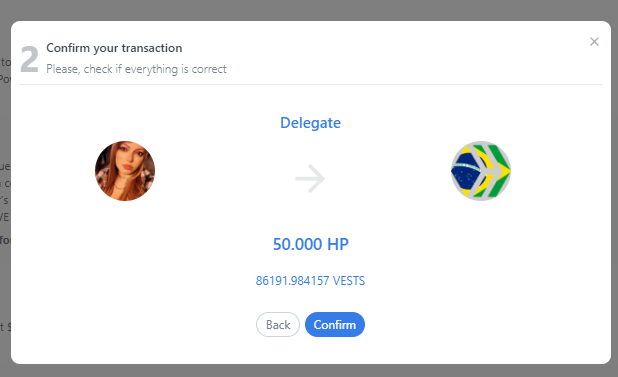
4 - The next step is just to authorize the transaction with the Keychain and done! Now you also delegate HP to our community!
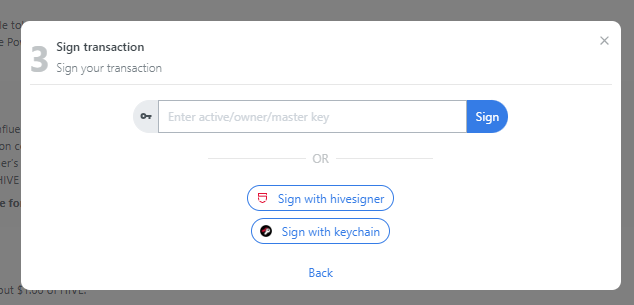
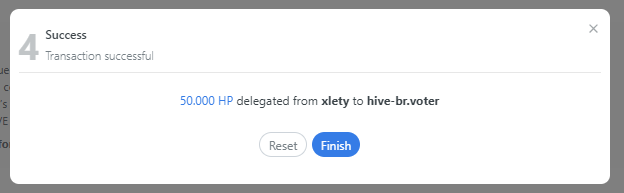
Using PeakD:
1 - If you use the PeakD front-end, the process is quite similar to Ecency. Just click on the icon with your photo in the upper right corner and then click on 'Wallet'.
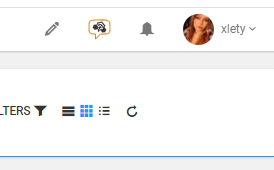
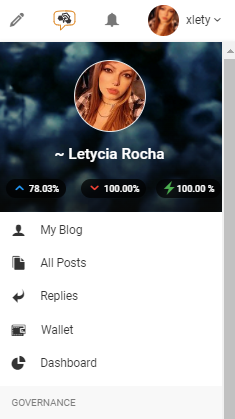
2 - Then, in the window that opens, just click on 'Delegate', in the option 'Staked Hive Tokens - Hive Power (HP)'.
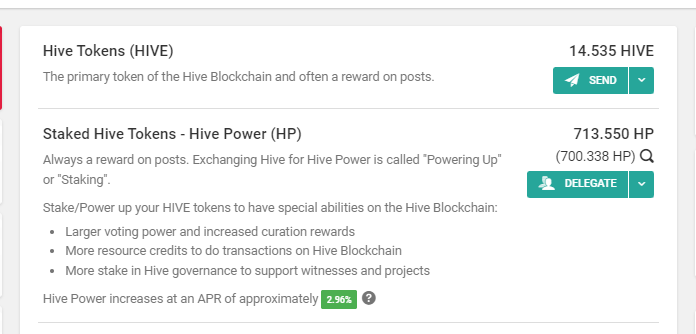
3 - In the next window, in 'Delegatee', just fill in with hive.br-voter and, in 'Hive Power Amount', enter the amount you want to delegate. Once this is done, just click on 'Continue' and authorize the operation with your Keychain. Done! Now you are delegating HP to our community!
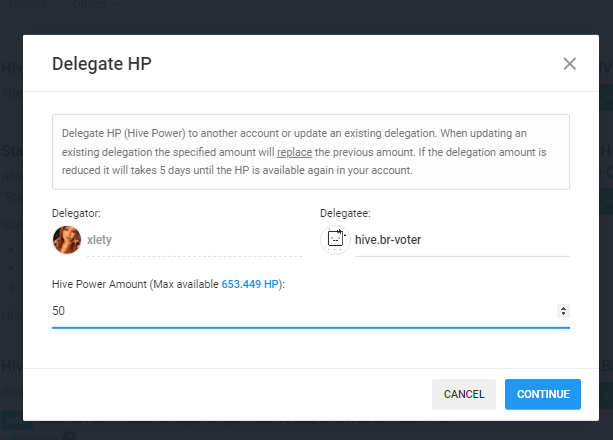
Remember that any amount is very important, no matter how small! Don't feel ashamed to delegate 'little' HP. After all, we are a COMMUNITY, and little alone, when together, becomes much!
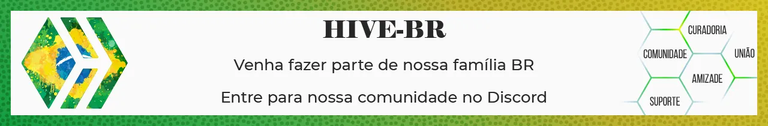
Cover: created with Canva.
Posted Using InLeo Alpha
Posted Using InLeo Alpha
