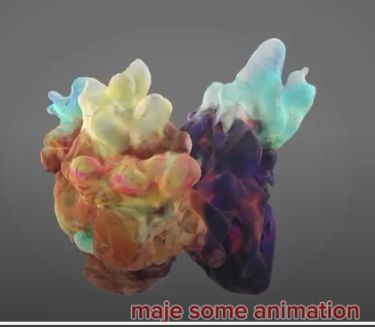Greetings to the Hive Community, especially the #Holozing Community, today I come to bring you to Zappit one of the characters from the Holozing Game and my children's favorite character turned into 3D.
I achieved this process through the online page called DreamGaussian which is a 3D content generation framework that significantly improves the efficiency of 3D content creation.
The page is very intuitive, it only asks us for some specifications to be able to convert 2D images into 3D, some of which are the following:
Download the image you want to process from your gallery file.
The default value is 0 (horizontal), range of [-90, 90]. If you upload an image facing downwards, try a value like -30
Preprocess image automatically (remove background and center object)
Upload an image to the block above (or choose an example from above) and click Generate 3D.
Once the image is generated you can open it in a 3D viewer, in my case I opened it in my 3D Viewer APP on the WINDOWS 10 PC
The 3D Viewer allows you to view 3D models with lighting controls, inspect model data, and view different shading modes. In mixed reality mode, it mixes the digital and the physical.
Here I mention what a 3D viewer is for.
 |  |
|---|
3D viewer
Characteristics:
Quickly view common 3D file types (FBX, STL, OBJ, GLB, GLTF, PLY, 3MF) with high-quality staging.
Use simple controls to pan, zoom, and orbit with your mouse, touch, pen, or keyboard.
Inspects the 3D model's mesh, texture, material, and animation data.
View 3D files in different shading modes, such as smooth, smooth grating, texture transfers, and more.
Control the position and color of stage lights.

System Requirements
Available in:
PC, HoloLens
SW:
Windows 10 version 16299.0 or later
In this link you can get more information.
In the video I explain in detail how I converted Zappit into an animated 3D image. There are still many details to improve, which I will achieve as I practice more in transforming 3D images.
Thank you for coming here and watching the video.
Leave me your comments or suggestions, happy to read them.
Successes

Images from The Holozing Project
VideoGame edited in CapCut.
Thumbnail edited in CapCut
Separators owned by @rosmiapure
Background music
Translated and formatted with Hive Translator by @noakmilo.

Descargar la imagen que deseas procesar desde tu archivo de galería.
El valor predeterminado es 0 (horizontal), rango de [-90, 90]. Si subes una imagen mirando hacia abajo, prueba con un valor como -30
Preprocesar la imagen automáticamente (eliminar el fondo y centrar el objeto)
Cargue una imagen en el bloque de arriba (o elija un ejemplo de arriba) y haga clic en Generar 3D.
Una vez generada la imagen puedes abrirla en un visor 3D, en mi caso lo abrí en mi APP Visor 3D en la PC WINDOWS 10
El Visor 3D te permite ver los modelos 3D con controles de iluminación, inspeccionar los datos de los modelos y visualizar diferentes modos de sombreado. En el modo de realidad mixta, mezcla lo digital y lo físico.
Aquí te menciono para que nos sirve un visor 3D.
 |  |
|---|
Visor 3D
Características:
Visualiza rápidamente tipos de archivo 3D comunes (FBX, STL, OBJ, GLB, GLTF, PLY, 3MF) con almacenamiento provisional de alta calidad.
Usa sencillos controles para aplicar panorámica, aplicar zoom y hacer orbitar con el mouse, la función táctil, el lápiz o el teclado.
Inspecciona los datos de malla, texturas, material y animación del modelo 3D.
Visualiza archivos 3D en modos de sombreado distintos, como por ejemplo suave, reticular en suave, transferencias de textura y mucho más.
Controla la posición y el color de las luces del escenario.

Requisitos del sistema
Disponible en:
PC, HoloLens
SO:
Windows 10 versión 16299.0 o posterior
En este link podrán conseguir mayor información.
En el video te explico detalladamente cómo convertí a Zappit en una imagen 3D animada. Todavía hay muchos detalles que mejorar, lo cual lo conseguiré a medida que vaya practicando más en esto de la transformación de imágenes en 3D.
Gracias por llegar hasta aquí y ver el video.
Déjenme sus comentarios o sugerencias, feliz de leerlos.
Éxitos

Imágenes de El Proyecto Holozing
Video editado en CapCut.
Miniatura editada en CapCut
Separadores propiedad de @rosmiapure
Música de fondo
Traducido y formateado con Hive Translator por @noakmilo.
▶️ 3Speak