
Captura de Pantalla

Saludos #Lunuxeros, miembros de la comunidad de #Linux&SoftwareLibre y toda la comunidad de #Linux en #Hive, bienvenidos a un nuevo post de #ViernesDeEscritorio.
Hoy estoy presentando el escritorio de Linux Mint 22 "Wilma"con escritorio Cinnamon, y quiero hablarles un poco de esta distribución.
Linux Mint:
Linux Mint nace en el año 2010, con la idea de ser una distribución comunitaria, fundamentada en Ubuntu y, a su vez, en Debian. Su propósito es ofrecer un sistema operativo contemporáneo, novedoso, atractivo, accesible y de fácil uso.
Esto ha convertido a Linux Mint, en uno de los sistemas operativos más utilizados de #Linux.
Linux Mint 22 "Wilma"
El día de ayer, salió la nueva versión de Linux Mint, basada en la versión Ubuntu 24,04 LTS, apenas vi el lanzamiento y mirar las nuevas actualizaciones y mejoras que trae esta nueva versión, decidí instalarlo y actualizar el sistema operativo de mi máquina.
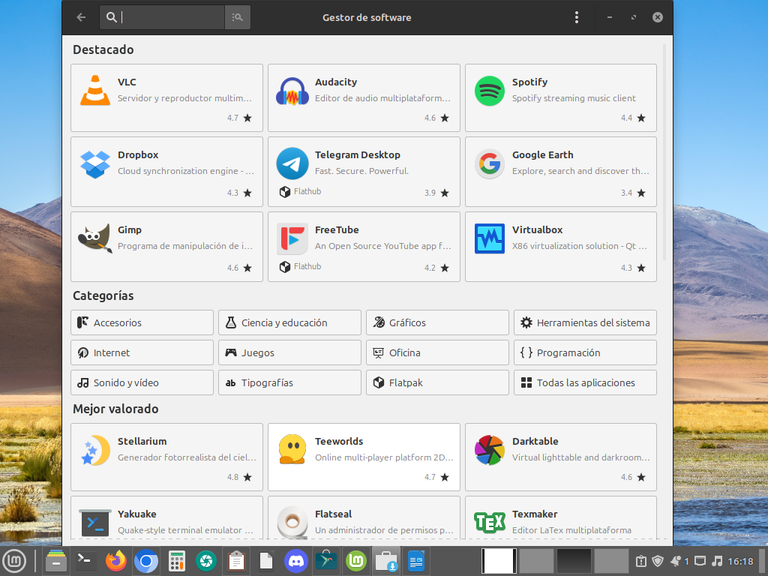
Captura de pantalla
Lo nuevo de Linux Mint 22 “Wilma”
- Tiene soporte hasta el año 2019.
- El sistema arranca 900 Megas de Ram.
- Viene con el Kernel Linux 6.8, es cual es muy estable y macizo.
- A partir de ahora, Linux Mint, va a actualizar el Krenel, al igual que lo hace Ubuntu, y no se va a quedar en la última presentación estable del Krenel, como lo hizo hasta la versión pasada, que se mantienen en el Krenel estable 5.15.
- Ahora La Tienda de Aplicaciones abre con mayor rapidez.
- Ahora solamente se ven en la tienda los paquetes Flatpack que están certificados, lo cual ayuda mucho a la seguridad de los usuarios. Pero si queremos ver todos los paquetes de Flatpack, podemos ir a la pestaña de preferencias de la tienda y dar permiso a la aplicación, para que muestre los paquetes no certificados.
- Firefox, llega un traductor propio e independiente, donde además de traducir las páginas, también puedes elegir solo los textos que te interesan para traducir, lo que ayuda bastante al usuario.
- Actualizó y mejoró la integración en el sistema, de las cuentas on line de los usuarios, en sus tres versiones de escritorio.
- Coloco el chat de Matrix, que es el chat de la comunidad, para denunciar problemas, pedir apoyo, participar en foros de programación, o soporte en español.
- Se mejoró las aplicaciones web. Lo que nos permite agregar páginas o plataformas como si fueran aplicaciones y abrirlas de manera directa, sin necesidad de abrir el navegador.
- También se mejoró la aplicación de notas.
- Tiene PipeWire es el servidor de sonido por defecto del sistema
- Soporte para el formato DEB822 de Debian.
- Compatibilidad con temas GTK4.
- Soporte para HiDPI durante el arranque del equipo.
- Nuevos iconos, recursos, fondos y artes en general.
- Y mejoras en las traducciones.
Dónde bajar Linux Mint:
Puedes bajar Linux Mint desde su página oficial

Captura de pantalla.
Apreciación personal:
Para mí, #Linux Mint, es uno de los mejores sistemas operativos que hay en #Linux, es estable, robusto y de fácil uso, y es muy recomendable para las personas que desean pasar de Windows a #Linux, ya que el mismo es realmente un sistema muy amigable.
Yo personalmente lo tengo ahora como sistema operativo principal, y no poseo ninguna queja del mismo.
Sin embargo; como usuario de #Linux, siempre pruebo otras versiones, que son más exigentes para el usuario, lo que me permite conocer un poco más del mundo y de los sabores que hay en #Linux. Pero sin que quede duda alguna, recomiendo ampliamente este sistema operativo.
Me despido, esperando que esta presentación sea de utilidad para ustedes.
Mis mejores deseos y feliz viernes #Linuxero para todos.
Páginas consultadas:
Páginas consultadas:


To read English

Screenshot

Greetings #Lunuxeros, members of the #Linux&Free Software community and the entire #Linux community in #Hive, welcome to a new post of #Fridaysdescritorio.
Today I'm presenting the Linux Mint 22 "Wilma" desktop with Cinnamon desktop, and I want to tell you a little about this distribution.
Linux Mint:
Linux Mint was born in 2010, with the idea of being a community distribution, based on Ubuntu and, in turn, on Debian. Its purpose is to offer a contemporary, innovative, attractive, accessible and user-friendly operating system.
This has made Linux Mint one of the most widely used Linux operating systems.
Linux Mint 22 "Wilma"
Yesterday, the new version of Linux Mint came out, based on the Ubuntu 24.04 LTS version, as soon as I saw the release and look at the new updates and improvements that this new version brings, I decided to install it and update the operating system of my machine.
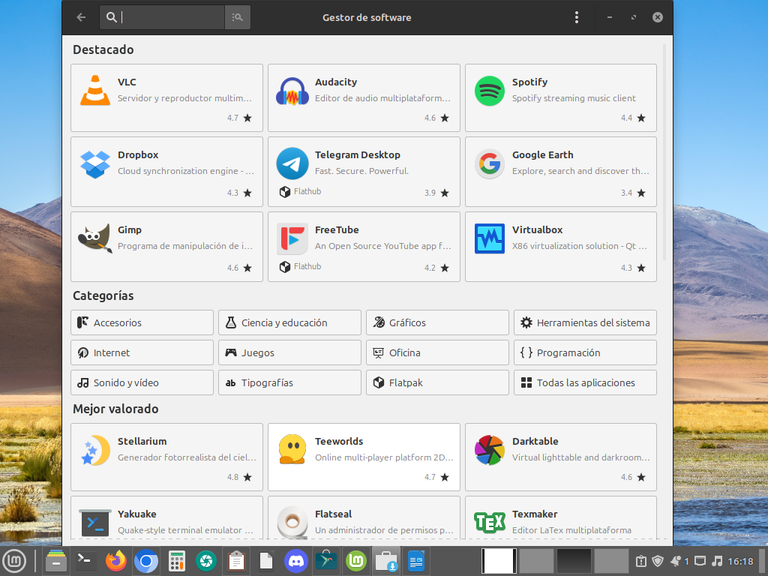
Screenshot
The new Linux Mint 22 "Wilma"
- It has support until 2019.
- The system boots 900 Megs of Ram.
- It comes with the Linux 6.8 Kernel, which is very stable and massive.
- From now on, Linux Mint, is going to update the Krenel, just like Ubuntu does, and it is not going to stay on the latest stable release of the Krenel, as it did until the last version, which are maintained on the stable Krenel 5.15.
- Now the App Store opens faster.
- Now only certified Flatpack packages are visible in the store, which greatly helps the security of users. But if we want to see all the packages of Flatpack, we can go to the preferences tab of the store and give permission to the application, so that it shows the non-certified packages.
- Firefox, comes an own and independent translator, where in addition to translating the pages, you can also choose only the texts that interest you to translate, which helps the user quite a lot.
- Updated and improved the integration of users' online accounts into the system in its three desktop versions.
- I place the Matrix chat, which is the community chat, to report problems, ask for support, participate in programming forums, or support in Spanish.
- The web applications were improved. This allows us to add pages or platforms as if they were applications and open them directly, without opening the browser.
- The notes application was also improved.
- Has PipeWire is the default sound server of the system
- Support for Debian's DEB822 format.
- Compatibility with GTK4 themes.
- Support for HiDPI during the startup of the computer.
- New icons, resources, backgrounds and arts in general.
- And improvements in translations.
Where to download Linux Mint:
You can download Linux Mint from its official website

Screenshot.
Personal appreciation:
For me, #Linux Mint, is one of the best operating systems that there is in #Linux, it is stable, robust and easy to use, and it is highly recommended for people who want to switch from Windows to #Linux, since it is really a very friendly system.
I personally have it as the main operating system now, and I don't have any complaints about it.
However, as a Linux user, I always try other versions, which are more demanding for the user, which allows me to get to know a little more about the world and the flavors that exist in Linux. But without any doubt, I highly recommend this operating system.
I say goodbye, hoping that this presentation will be useful for you.
Best wishes and happy #Linuxero Friday to everyone.
Pages consulted:
Pages consulted:



