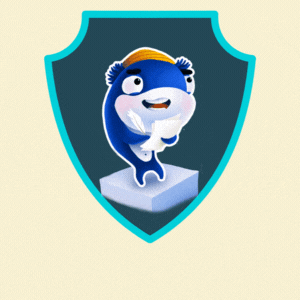Captura de Pantalla

Saludos #Lunuxeros, miembros de la comunidad de #Linux&SoftwareLibre y toda la comunidad de #Linux en #Hive, bienvenidos a un nuevo post de #ViernesDeEscritorio.
Hoy estoy presentando mi escritorio #Linux Mint 21.3 “Virginia’’ Cinnamon, y quiero hablarles de la plataforma Distrosea, la cual es una web donde nosotros podemos probar las diferentes distribuciones de #Linux en la red sin necesidad de instalarlas en nuestros equipos.
Esta plataforma es excelente debido a que nos permite, entrar, conocer, utilizar y practicar en los diferentes sistemas operativos que existen en #Linux, sin necesidad de instalarlos en nuestros equipos, así, el usuario, puede verificar cuál es el sistema operativo con el que se sienta más cómodo, para bajarlo e instalarlo con toda la seguridad y práctica que necesita para su uso.
Ir a Distrosea
- Para ir a la plataforma, debemos lo hacemos a través del siguiente enlace y una vez que estamos en la plataforma, podemos ingresar con nuestro correo.
Una vez dentro, se nos abrirá la siguiente pantalla:
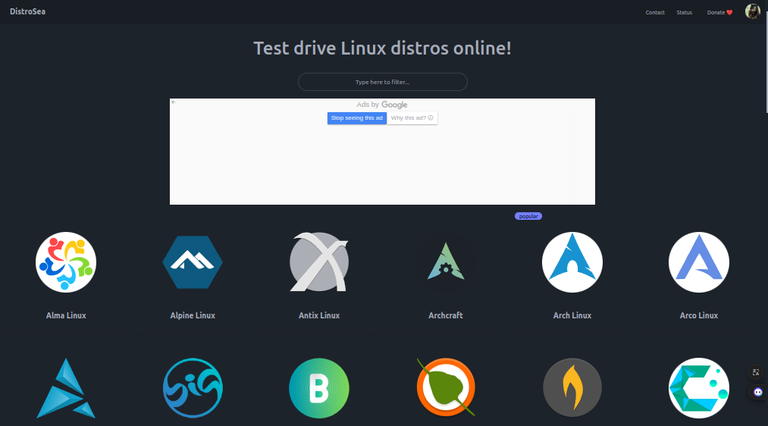
Captura de Pantalla
Cómo usar la plataforma
- Usarla es muy sencillo, simplemente, nos paramos sobre la aplicación que queremos probar y hacemos clic sobre ella.
En este ejemplo yo abriré OpenSuse
Ver imagen:

Captura de Pantalla
- Al darle a la imagen del sistema operativo, donde queremos acceder, se nos abrirá una nueva ventana, donde se nos mostrará la información del sistema y los escritorio que podemos usar para abrirlo.
Ver imagen:
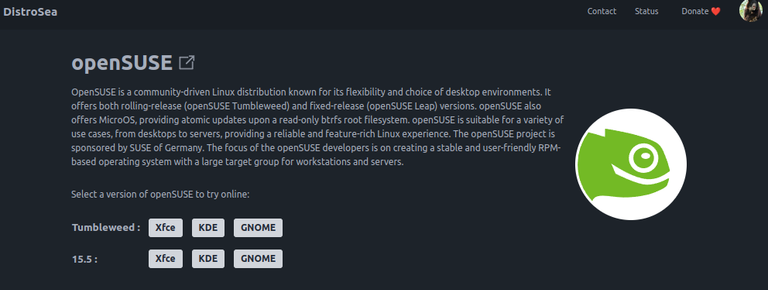
Captura de Pantalla
- Después la plataforma nos pide que confirmemos que somos humanos con un capcha.
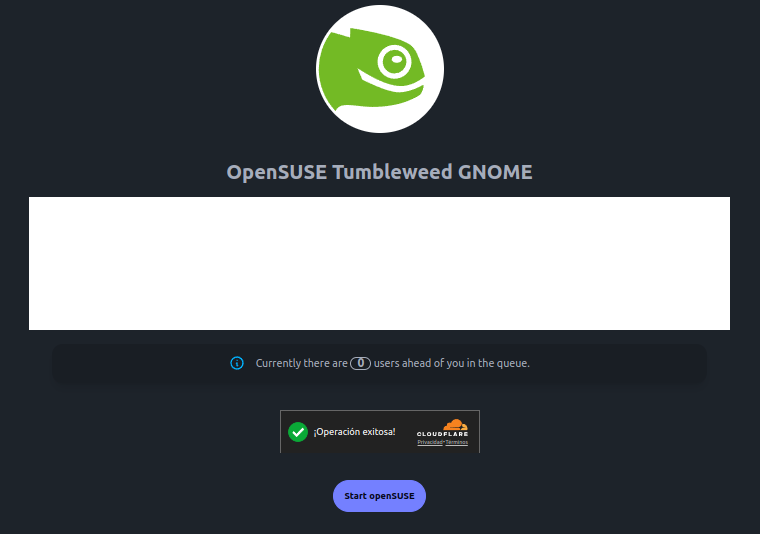
Captura de Pantalla
- Después nos muestra una pantalla donde informa que está haciendo el proceso.
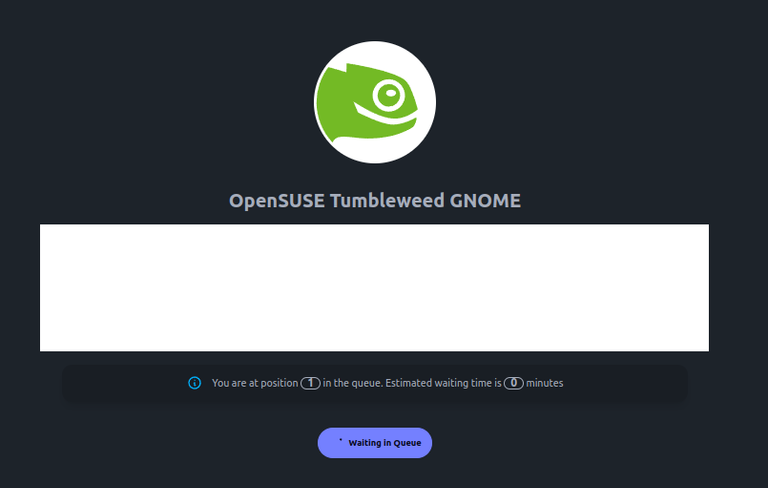
Captura de Pantalla
- Nos indica que ya cargo y nos coloca la tecla de continuar.
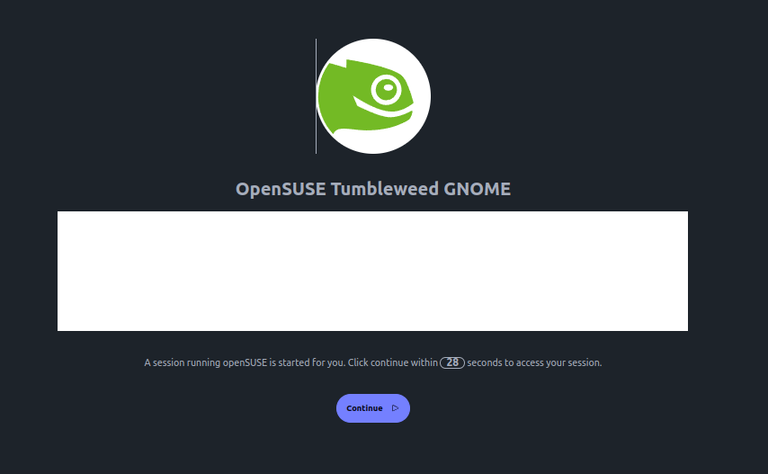
Captura de Pantalla
- Luego nos da la información de que se esta cargando el sistema.
Captura de Pantalla
- Después de unos momentos, se abre el sistema operativo que decidimos probar.
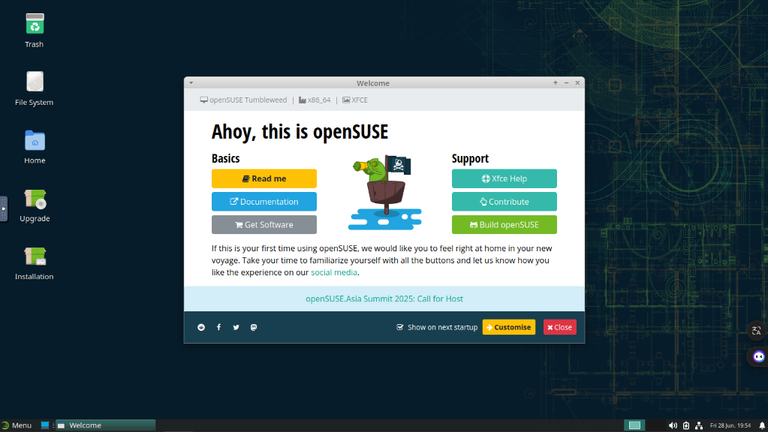
Captura de Pantalla
- Este es el sistema operativo OpenSuse 15.5 con escritorio XFCE.
Y tiene la terminal, Thunar y Firefox abierto, también puedes usar todos los programas que bajan con el sistema operativo, tal cual como si estuviese instalado en tu maquina.
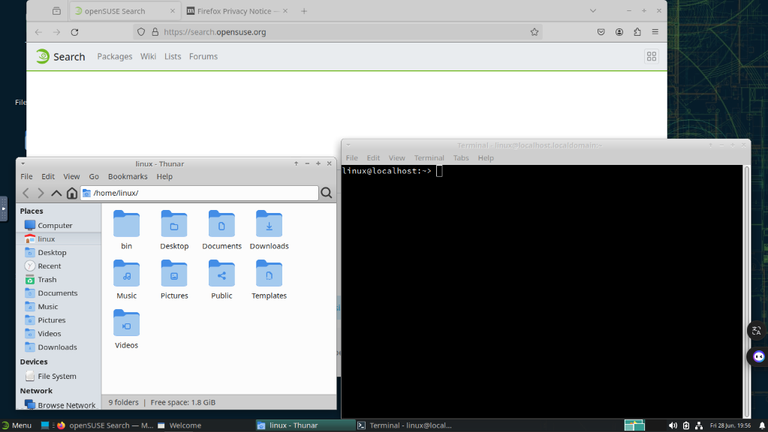
Captura de Pantalla
Como se puede ver esta plataforma Distrosea, es excelente para todos los que estamos en el mundo de #Linux, ya que la misma nos permite conocer todo el ecosistema de Sistemas Operativos, que posee #Linux.
Espero que este post haya sido de utilidad para ustedes y que les ayude a probar todas aquellas aplicaciones que les den curiosidad, o que deseen conocer.
Mis mejores deseos y feliz viernes #Linuxero para todos.


To read English

Screenshot

Greetings #Lunuxeros, members of the #Linux&Free Software community and the entire #Linux community in #Hive, welcome to a new post of #Fridaysdescritorio.
Today I'm presenting my #Linux Mint 21.3 “Virginia’ Cinnamon desktop, and I want to tell you about the Distrosea platform, which is a website where we can test the different #Linux distributions on the network without having to install them on our computers.
This platform is excellent because it allows us to enter, know, use and practice in the different operating systems that exist in #Linux, without having to install them on our computers, so the user can verify which operating system he feels most comfortable with, to download and install it with all the security and practice he needs for its use.
Go to Distrosea
- To go to the platform, we must we do it through the following link and once we are on the platform, we can log in with our mail.
Once inside, the following screen will open:
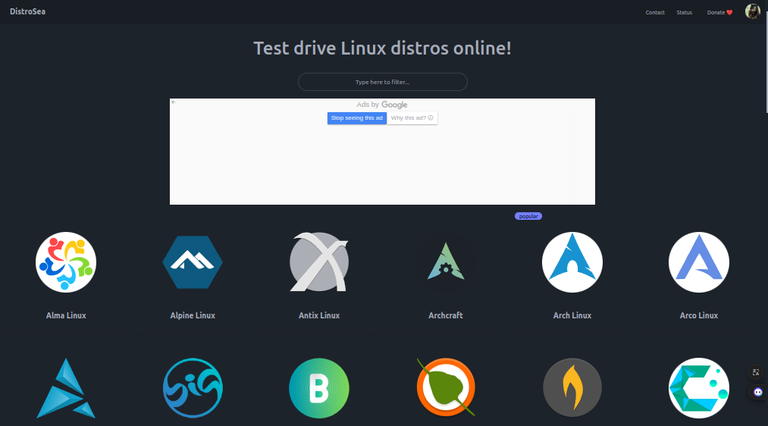
Screenshot
How to use the platform
- Using it is very simple, simply, we stand on the application we want to test and click on it.
In this example I will open openSUSE
See image:

Screenshot
- When we click on the operating system image, where we want to access, a new window will open, where we will be shown the system information and the desktop that we can use to open it.
See image:
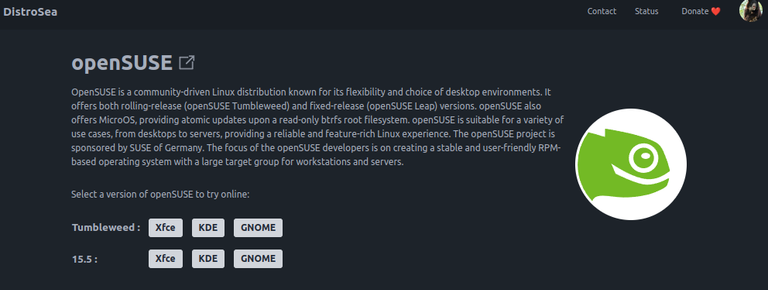
Screenshot
- Then the platform asks us to confirm that we are human with a capcha.
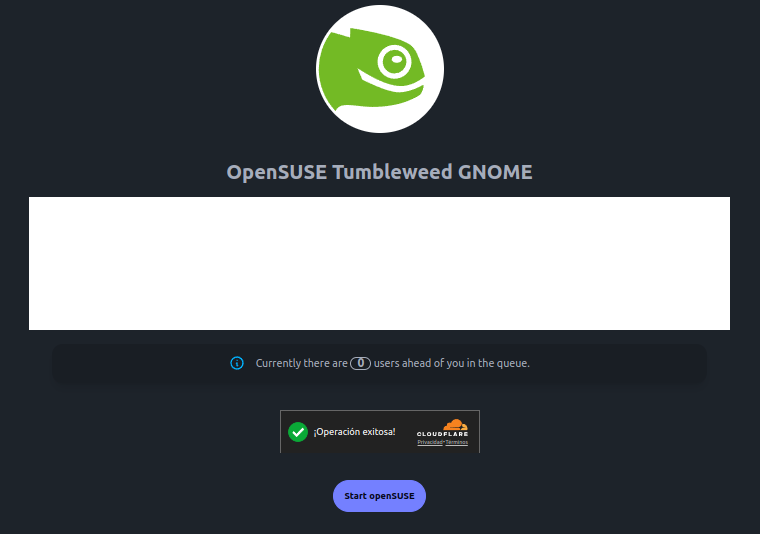
Screenshot
- Then he shows us a screen where he informs that he is doing the process.
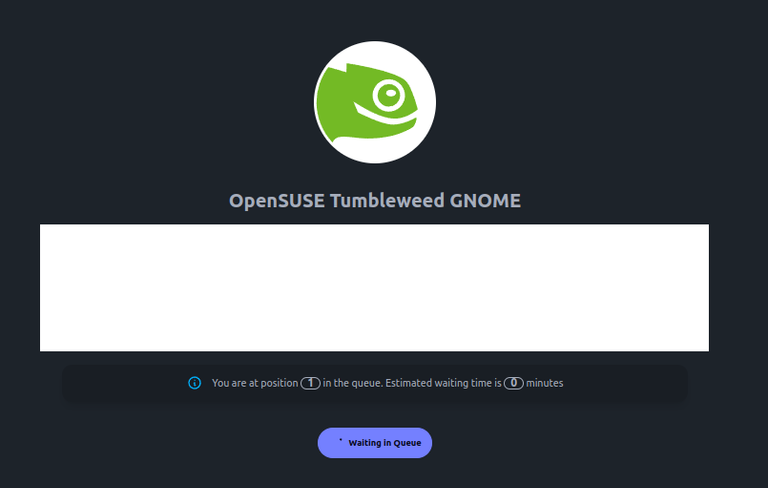
Screenshot
- It tells us that I have already loaded and places the continue key on us.
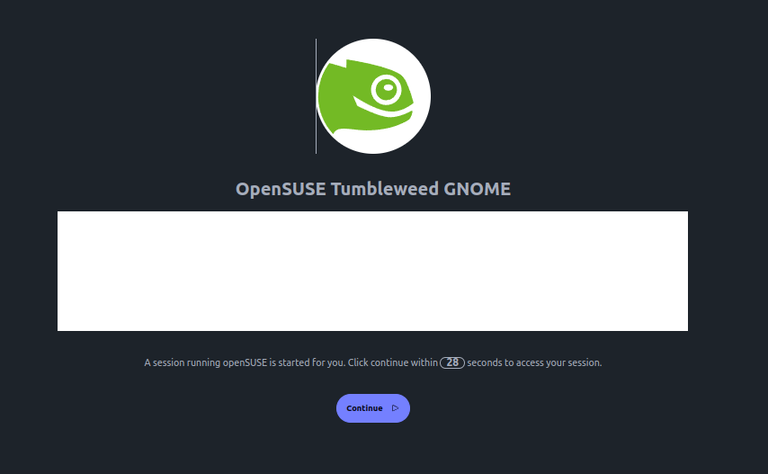
Screenshot
- Then it gives us the information that the system is loading.
Screenshot
- After a few moments, the operating system we decided to test opens.
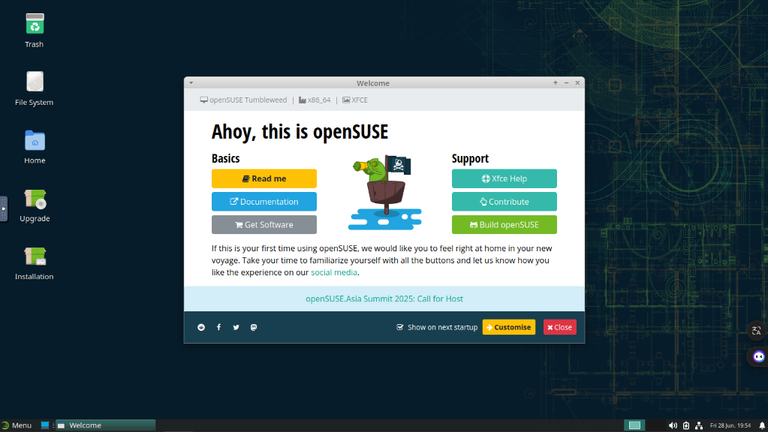
Screenshot
- This is the openSUSE 15.5 operating system with XFCE desktop.
And it has the terminal, Thunar and Firefox open, you can also use all the programs that download with the operating system, as if it were installed on your machine.
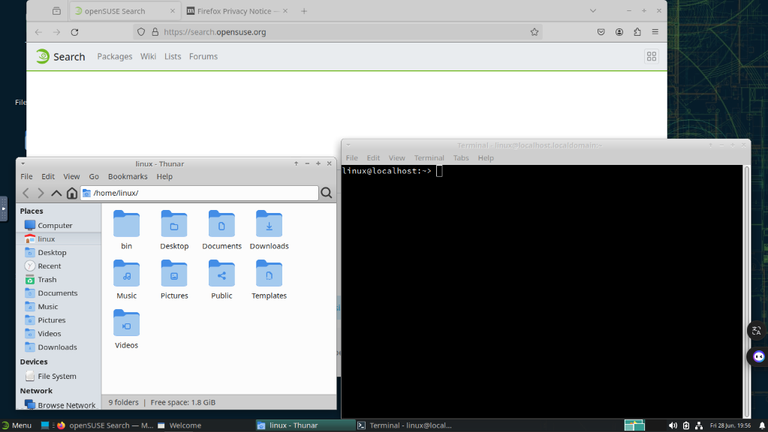
Screenshot
As you can see, this Distrosea platform is excellent for all of us who are in the #Linux world, since it allows us to get to know the entire Operating System ecosystem, which #Linux has.
I hope this post has been useful for you and that it helps you to try all those applications that make you curious, or that you want to know about.
Best wishes and happy #Linuxero Friday to everyone.