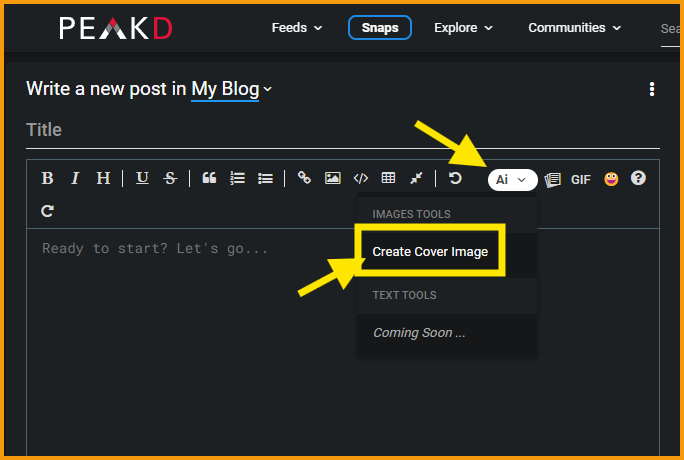
Screenshot from https://peakd.com/

La versione in italiano è subito dopo la versione in inglese - The Italian version is immediately after the English version

Today I tried the Peakd.com/AI Feature for Image Creation. Interesting!

For publishing content and interacting on the Hive blokchain, there are several front-ends to choose from, and I use more than one.
Peakd is in my opinion the most complete front end because it has so many useful built-in features.
For example, Peakd's editor is the only editor in which I have found the Redo and Undo features, which are features that I consider particularly useful because in case of deletion errors you can always recover the error.
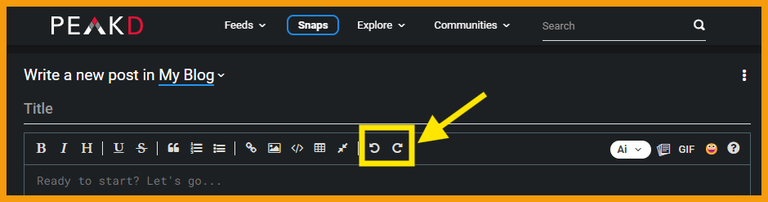
Yesterday Peakd announced the introduction of a new and useful feature: Hive Brings MicroPayments to AI image Generation
This feature allows creating AI images by writing a prompt and choosing from several models.
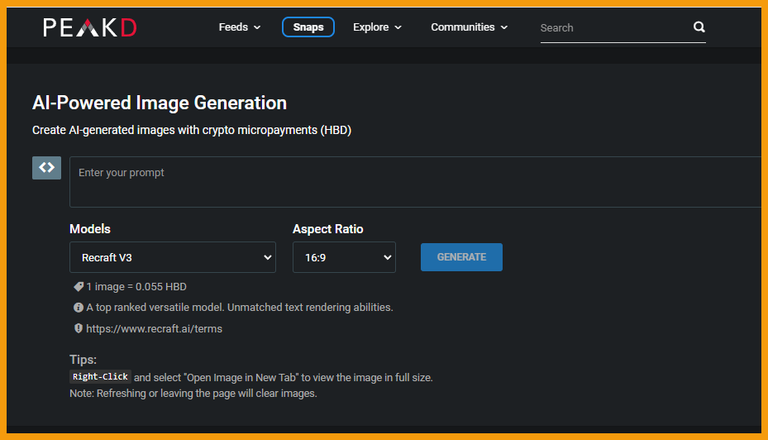
It is possible to use this new feature from:
- https://peakd.com/ai
- or directly from the Peakd editor via the Ai->Create Cover Image path.
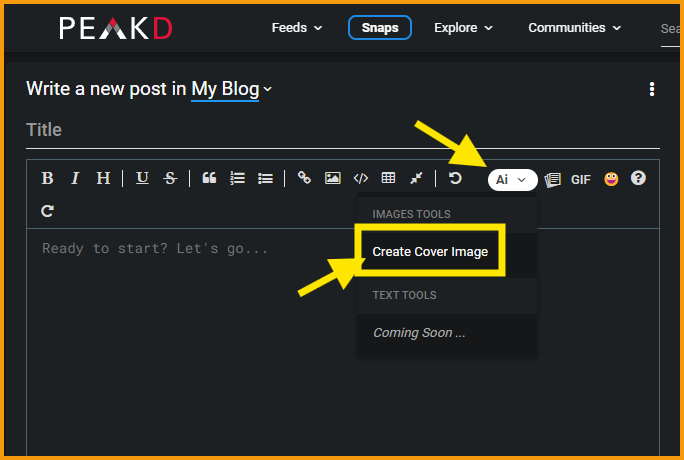
The creation of each image has a cost of 0.055 HBD.
Today I tried this new feature 5 times.
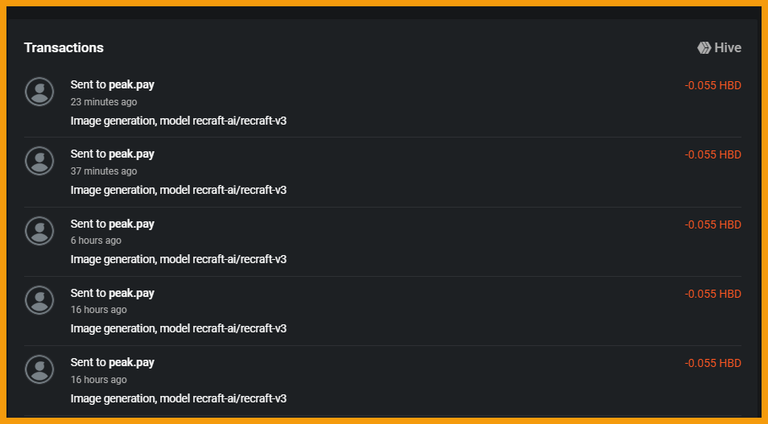
Although I am not very experienced with AI image creation this morning I got in touch with @fedesox on Discord and we tried to use this new feature to create a new cover for the weekly Unto & Bisunto contest in the Olio di Balena community.
With only two attempts we got a very nice image that I don't show in this post because we still have to evaluate some possible changes to make but the result is already a good result.
In this post I want to show the steps I took to create two images.
I went to https://peakd.com/ai
Then I wrote this prompt:
Create me an image with a motorcycle running along a long paved road.
The motorcycle can be seen from behind and the word “libertycrypto27” is written on the license plate.
The road is straight but you cannot see the end of the road.
On the horizon are two mountains and a beautiful sun set above the end of the road where the motorcycle has not yet arrived.
The image should have the style of a comic book and should convey a sense of freedom and joy.
Then I chose the Recraft V3 model (there are various models to choose from).
Then I clicked on GENERATE and authorized the transaction of 0.055 HBD via Hive Keychain
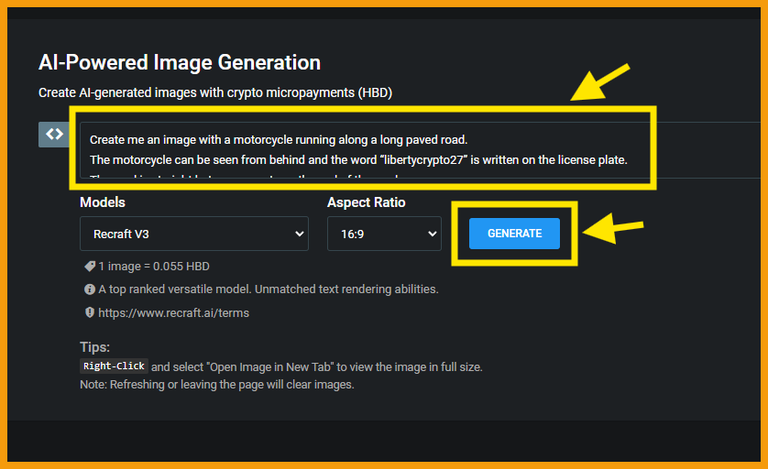
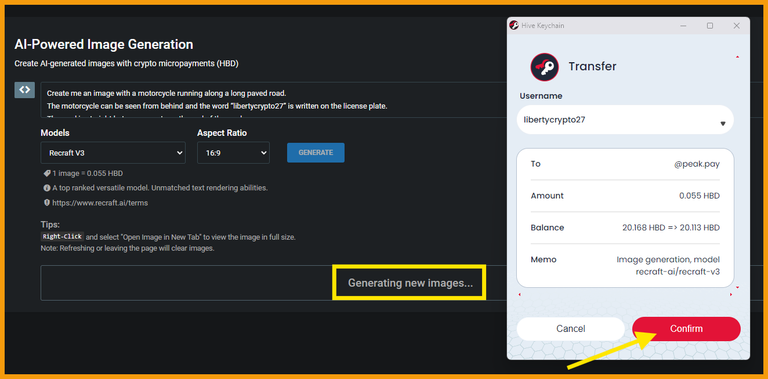
Then I clicked Download Image and saved the image I created.
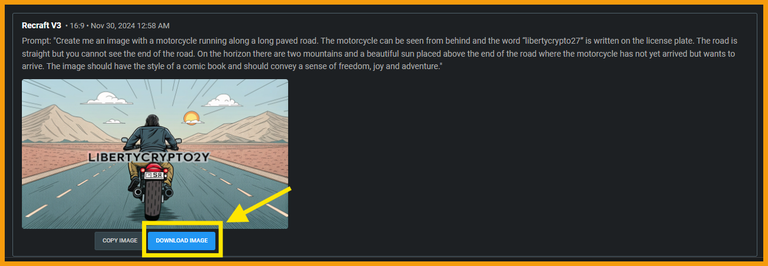
One of the weaknesses of AIs that create images is text, and in fact the AI made a mistake because it confused 7 with Y and instead of writing libertycrypto27 it wrote libertycrypto2Y.
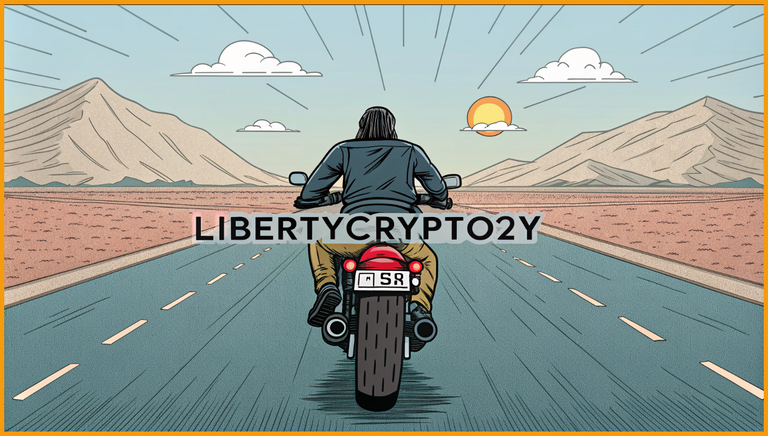
To improve the image I modified the prompt like this:
Create me an image with a motorcycle running along a long paved road.
The motorcycle is seen from behind and riding it is a beautiful woman.
The road is straight initially downhill and in the distance you can see it getting smaller and smaller until it disappears over the horizon.
On the horizon are two tree-covered mountains and a beautiful sun set above the end of the road where the motorcycle has not yet arrived but wants to get.
On the side of the road are two signs and some plants.
The image should have the style of a comic strip and should convey a sense of freedom, joy and adventure.
I redid the steps I showed you earlier and got the image you can see in the next two images.
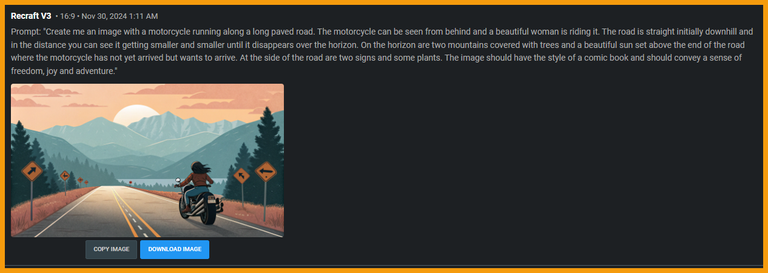

I am not an expert in writing prompts for image creation but I like the second result much better and it shows how writing detailed prompts is important in AI image generation.
I really like this new feature implemented by Peakd which shows that they are always working to improve and add new features!




Oggi ho provato la funzionalità Peakd.com/AI per la creazione di immagini. Interessante!

Per pubblicare contenuti e per interagige sulla blokchain di Hive ci sono diversi front-ends tra cui scegliere e io ne uso più di uno.
Peakd è secondo me il front end più completo perchè ha tante utili funzionalità integrate.
Ad esempio l'editor di Peakd è l'unico editor in cui ho trovato le funzionalità Redo e Undo che sono funzionalità che considero particolarmente utili perchè in caso di errori di cancellazione è sempre possibile recuperare l'errore.
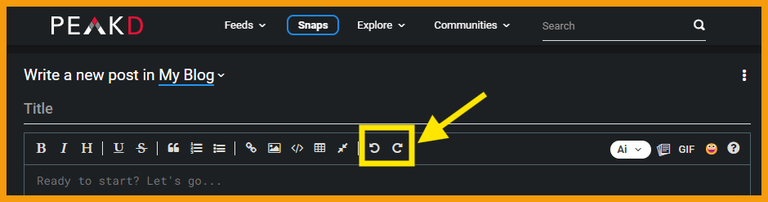
Ieri Peakd ha annunciato l'introduzione di una nuova e utile funzionalità: Hive Brings MicroPayments to AI image Generation
Questa funzionalità permette di creare delle immagini AI tramite la scrittura di un prompt e scegliendo tra diversi modelli.
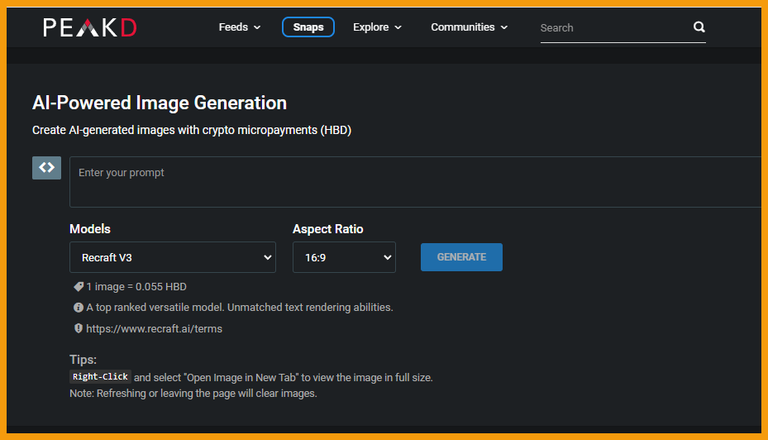
E' possibile utilizzare questa nuova funzionalità da:
- https://peakd.com/ai
- oppure direttamnte dall'editor di Peakd tramite il percorso Ai->Create Cover Image
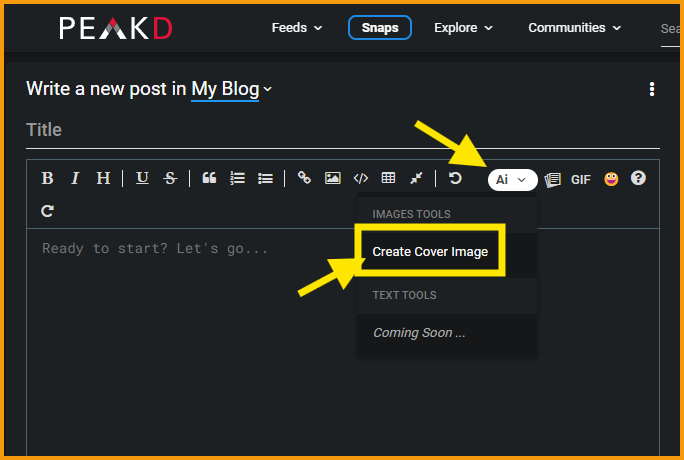
La creazione di ogni immagine ha un costo di 0.055 HBD.
Oggi ho provato questa nuova funzionalità 5 volte.
Anche se non ho una grande esperienza con la creazione di immagini AI questa mattina mi sono sentito con @fedesox su Discord e abbiamo provato a utilizzare questa nuova funzionalità per creare una nuova cover per il contest settimanale Unto e Bisunto nella comunità di Olio di Balena.
Con soli due tentativi abbiamo ottenuto un immagine molto bella che non mostro in questo post perchè dobbiamo ancora valutare alcune possibili modifiche da fare ma il risultato è già un buon risultato.
In questo post voglio mostrare i passi che ho effettuato per creare due immagini.
Sono andato su https://peakd.com/ai
Poi ho scritto questo prompt:
Mi crei un immagine con una moto che corre lungo una lunga strada asfaltata.
La moto si vede da dietro e sulla targa è scritta la parola "libertycrypto27"
La strada è dritta ma non si vede la fine della strada.
All'orizzonte ci sono due montagne e un bel sole posto sopra la fine della strada dove la moto non è ancora arrivata.
L'immagine deve avere lo stile del fumetto e deve trasmettere un senso di libertà e gioia.
Poi ho scelto il modello Recraft V3 (ci sono vari modelli tra cui scegliere)
Poi ho cliccato su GENERATE e ho autorizzato la transazione di 0.055 HBD tramite Hive Keychain
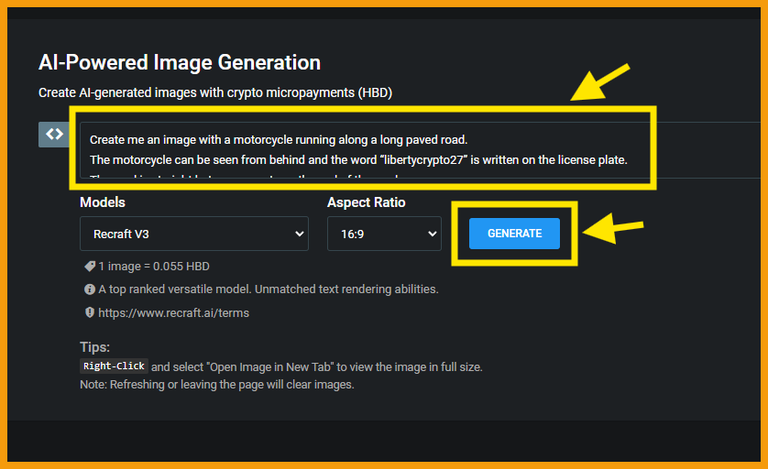
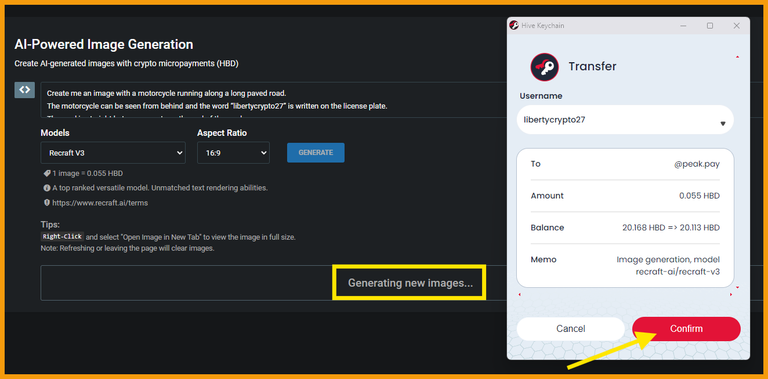
Poi ho cliccato su Download Image e ho salvato l'immagine creata.
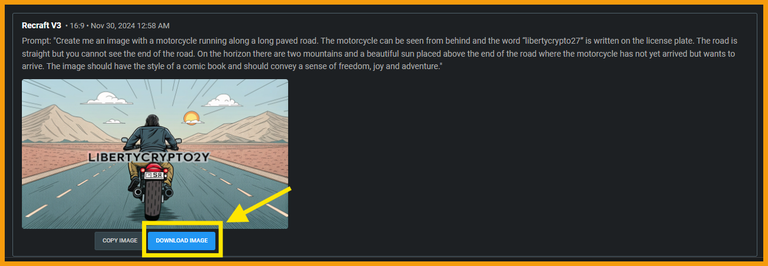
Uno dei punti deboli delle AI che creano immagini sono i testi ed è per questo motivo che ho voluto dare anche un testo da scrivere e infatti l'AI ha confuso il 7 con Y.
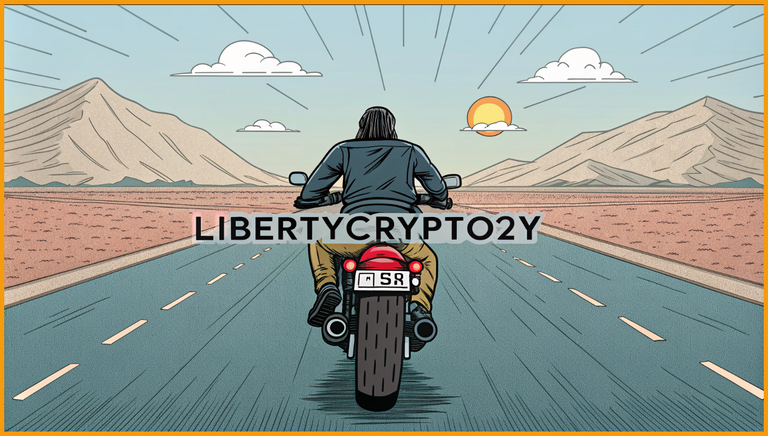
Per migliorare l'immagine ho modificato il prompt in questo modo:
Mi crei un immagine con una moto che corre lungo una lunga strada asfaltata.
La moto si vede da dietro e a guidarla è una bella donna
La strada è dritta inizialmente in discesa e in lontananza si vede sempre più piccola fino a scomparire all'orizzonte.
All'orizzonte ci sono due montagne ricoperte di alberi e un bel sole posto sopra la fine della strada dove la moto non è ancora arrivata ma vuole arrivare.
Ai bordi della strada ci sono due cartelli e alcune piante
L'immagine deve avere lo stile del fumetto e deve trasmettere un senso di libertà, gioia e avventura.
Ho rifatto i passaggi che ti ho mostrato prima ed ho ottenuto l'immagine che puoi vedere nelle due prossime immagini.
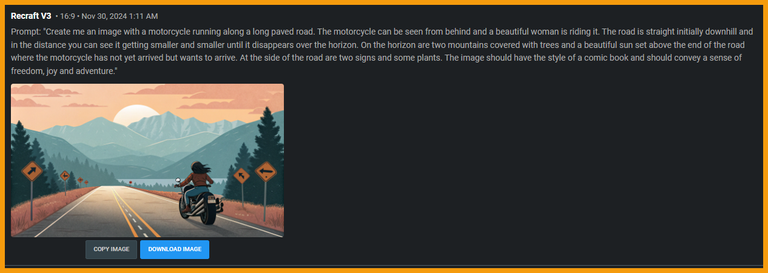

Non sono esperto nello scrivere prompts per la creazione delle immagini ma il secondo risultato mi piace molto di più e dimostra come scrivere prompt dettagliati è importante nella generazione di immagini AI.
Mi piace molto questa nuova funzionalità implementata da Peakd che dimostra di essere sempre al lavoro per migliorare e aggiungere nuove funzionalità!













 )
)